| Q: |
My child seems to want to be online all the time. Could she be addicted to the internet?
| | A: |
Using the internet can become a compelling and time-consuming
pastime for your child. The excitement of making new friends, online
gaming, and creating then refining a new persona for herself can keep
her online. While experts disagree about the possibility of physical
addiction to the internet, very high usage can dominate your child’s
free time to the exclusion of real-life socializing. There may also be
signs of anxiety if she can’t go online to keep up with her life there
and maintain her contacts, games, or gossip. If your child’s home life
revolves around the computer, do take action. Gradually reduce her time
online until you’ve reached a level that enables her to eat with you,
socialize each evening with family or friends, and attend offline
hobbies or clubs. Set specific time slots for computer use. She needs
her sleep, so late at night or early hours of the morning are not the
time for going online. Keep internet use in the family areas of the
house only: This increases your ability to monitor, and makes it easier
to spend time with her online yourself. You will probably meet some
resistance at first, but increasing her satisfaction with her life
offline should balance what she feels she’s lost.
|
| Q: |
What can I do about my son’s inappropriate searches?
| | A: |
There are few children, when egged on in a group or even out of
individual curiosity, who won’t put a rude word into the search box and
dare to press “enter.” It’s the virtual equivalent of giggling over the
underwear section of a clothing catalog, but the stakes are far greater.
Forbidden behavior like this matches your child’s stage of sexual
development. For example, he might want to know what male and female
bodies look like and explore the nature of sex while also having a sense
that this is “naughty.”
Whatever your child’s
motivation, such a search can lead to exposure to inappropriate images
or explicit information, and needs to be addressed. It makes sense to
treat computer rules like any others that are applied in your home: A
system of rewards for sticking to the agreement for safe internet use,
and consequences for flouting the rules may focus your son’s mind. For
example leaving his search history intact may earn an extra 10 minutes
online, whereas deleting the history, so you can’t see where he’s been,
could lead to 10 minutes off next time. Meet your child’s need for more
information about the human body and sexual development by giving him
appropriate reading material or find factual sites online for him that
he can then view with some privacy. If another child was involved in the
risky searches, inform their parents of the problem so they can take
action if they wish.
|
| Q: |
My son’s homework looked much more formal than usual. It seems he copied from the internet. Is this cheating?
| | A: |
Your son is probably facing a tough job translating what he’s
found on the internet into his own words. Often online text is well
written and may practically answer his homework question with little
input from himself. However, taking information this way is
plagiarism—passing off the work of others as his own without
acknowledging the original author—and is a form of cheating. Help him
understand the implications of copying by asking him to list the
advantages and disadvantages of completing homework this way. He may
have positives such as the homework looks better, has more facts in it,
is quicker to complete, and may get higher marks. On the negative side,
he could recognize that he hasn’t really thought about or learned the
information, he might be embarrassed if he’s asked a question in class,
he may be caught and disciplined. Taking material from the internet
won’t help him prepare for exams either: By not actively processing the
information, he won’t be learning it effectively. Talk over how you feel
about cheating and help him recognize it isn’t acceptable.
Get him to redo his
existing homework, but ask him to tell you about the subject out loud
and in his own words before he writes it out. This way he has to think
about the topic without being distracted by the existing text. The
temptation to cut and paste may be strongest when he’s in a rush or
doesn’t understand the topic very well. Scheduling homework so he meets
deadlines easily and giving your help on complex topics can go some way
to addressing this problem. Occasionally, it is useful to transfer a
picture, clip art, or short quotes into his homework. Educate him on how
to use quotation marks and cite his source to show that he’s taken
material directly from websites or books.
|
| Q: |
My internet-savvy son ignores my rules about the computer. How can I regain some authority?
| | A: |
Your son is beginning to realize you don’t know everything, and
it may give him a kick to be able to fool you. However, it seems he’s
throwing his weight around and could be placing himself in risky
situations online when he overrides safety rules. Being able to use the
technology does not necessarily mean he can keep himself safe.
Research has found
that parents who are confident with the computer manage their children’s
internet use most effectively. Work to become a competent user of the
internet yourself. When you ask your son to teach you these computer
skills himself you can gain his respect without overriding his sense of
pride that he knows more than you. Be open in telling him that you
admire his skill but that you also have some worries. Check out the
risks and rewards of time online by looking at child safety websites
together. This way, your concerns are being backed up by information
from the internet itself, and he should take them more seriously. Be
realistic: If you over-dramatize the risks, he may disbelieve you or be
tempted to test just how far he can go before he senses danger.
Do make it clear that
attempts to outsmart you will not be acceptable. Use a family meeting
to work together on reasonable freedoms and rules so everyone who uses
the computer has their say. You could even have a written code of
behavior for internet use that you all sign. Formalizing this agreement
can mean it is taken more seriously.
|
| Q: |
I found nasty statements about a friend on my child’s social networking page. What can I do?
| | A: |
Spreading and repeating hurtful rumors or accusations toward
someone else is bullying. Take immediate action by removing the messages
from this and any other site your daughter has used. Listen to her
reasons for her behavior, but make it clear that what she’s done is
unacceptable. Arrange for suitable consequences, which may include
apologizing directly to the person she’s targeted and posting a message
on her networking page showing that she’s truly sorry.
Using the internet to
bully is an abuse of your trust in her, so you may wish to restrict her
to using the computer for homework only for a time, perhaps a few days,
followed by closer supervision of her online networking until that trust
is rebuilt. Help your child see the effect of bullying on others by
asking her to imagine what is must be like to the subject of malicious
gossip.
Take something unpleasant
that she’s actually posted and use it as a teaching aide by rewriting it
together, replacing the victim’s details with her own. Ask her to tell
you all the thoughts and feelings she might have if this popped up on
her computer and was seen by people she knows. Absolutely do not post it
even for a moment, but do use it to get her to genuinely empathize with
the person she maligned, and she’ll be less likely to bully again.
|
| Q: |
My child argues that she can only make friends online if she shares personal information.
| | A: |
Your child is right—she does need to disclose some information
about herself, including her likes, dislikes, experiences, and opinions,
in order to make friends. These are the foundation of getting to know
and being known by others. However, some of this personal information
makes her vulnerable. You can teach her the specific things to keep
private and give guidance about what information puts her in most
danger, and what is less risky.
Explain that
personal information that allows her to be located and contacted in the
real world is one of the problems. So, no sharing full name, home
address, phone number, birthdate, or details such as school and specific
clubs she attends. Giving out her deepest secrets or worries online is
not advisable either; it amounts to pointing out her soft spots, and
invites bullies to take advantage of her vulnerabilities. Remind her
that sharing covers all aspects of her internet use, including when she
posts a comment on a blog, uploads information or pictures to a social
networking site, or responds to questions when instant messaging. Agree,
as one of your internet rules, that she will write out the guidelines
on what she can share online, and that if she wants to meet someone
offline, then you will be fully involved, including being present at the
meeting or able to veto it.
|
Parental controls Different accounts
Our computer is shared
between the whole family, and I use it pretty much every day. I was
constantly playing around with the parental controls so that when the
children were online the searches were restricted, but when I was on I
could access all areas. Inevitably one night I slipped up and forgot to
put the parental controls back on. Next day, the kids logged on and had
free access to anything and everything. To their credit they didn’t go
too wild, and were so shocked by some of the pop-ups that they came and
told me pretty quickly.
Shamefaced, I began
sticking a note on the corner of the monitor to remind me to reset the
controls. I’ve gotten even more techno-savvy recently, and used the
administrator to set up different accounts for each of us with
individual passwords and personal levels of control and filtering—so no
more constantly adjusting the levels. Now all I have to do is keep my
password secret, and remember it, of course.
Family blog An inspiration
I felt like I was getting
nowhere talking with my son about internet safety. The rules and ideas
weren’t coming to life, and I wasn’t confident he could translate them
into action once he was online. Inspiration came when we were posting
something on his school blog and it suddenly occurred to us to create
our own family blog. It seemed an ideal way to work through safe
internet use and develop something of value for ourselves. My son and I
investigated how to set it up, designed it together, and now we each
post almost every day. We do get into heated debates about the gray
areas, such as what might be too personal or identifiable to post. We
agree on posting about favorite bands and we’re deciding if blogging
about best holiday destinations would give away too much. I’ve learned
lots about him in this process, and I think he’s learned about me. I’m
certain we both know more about safety online.
Accurate information Sorting fact from fiction
The internet is a
major source of information for your child, from facts and images needed
for homework through to all she wants to know about puberty,
relationships, fashion, and sports.
However, it’s largely
unregulated, and the content varies from accurate to fanciful. Help your
child develop a critical approach to internet information by teaching
her how to spot the signs of a reputable website. Good quality
information is usually on sites where:
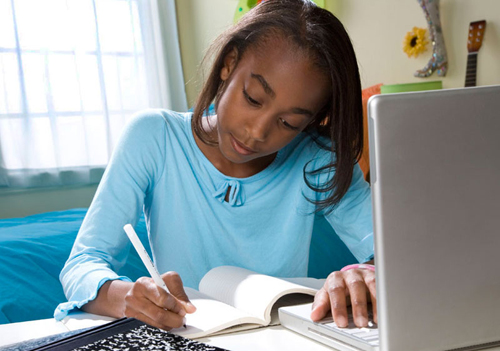
There are contact details for the author and host organization. Information is recent, as shown by the date of the latest review or postings. The information matches with at least two more sources, such as books and other websites. The
site is neutral, not trying to convince you of something nor hosted by
an organization or person with a particular point of view to push. The text is well written with few or no spelling or grammatical errors. Sloppy writing can mean sloppy fact-checking.
|