If your family has selected a hard-copy planner (or
if you're still considering this option), then this section is for you.
You'll design a location to keep your new planner and put in place the
basic system that you'll be using to organize your family's schedule.
Things You'll Need
Your new planner
Nails and hammer, screws and screwdriver, thumbtacks, tape, or magnets (as appropriate for installation)
Pens and pencils
Colored markers (optional)
Family address book information and phone numbers
Phone-messaging pad (optional)
Deciding Where to Locate the Planner
The real estate business has
a popular saying: “location, location, location.” Your entire system
will fail if you don't locate your planner in the right place. Do you
doubt it? Have you ever ruined a kitchen knife by using it as a
makeshift screwdriver because going to the basement to get the
screwdriver seemed like too much trouble? But if the screwdriver had
been in the kitchen, you would have reached for it first. Location!
caution
Remember, the
planner may fit perfectly in a spot and look very artistic, but you must
not give in to form at the cost of function.
For many families, the
kitchen is the hub of their home. It's the room where they eat, talk on
the phone, do homework, work on craft projects, and post notices on the
bulletin board or refrigerator. There's nothing wrong with picking this
same room as the location for your family planner. The key reason,
though, is not because it's the kitchen, but because it's the family
hub. Take a look at Table 1
for some other characteristics that will help you determine your own
family hub and a good location for your organizing command center.
Table 1. Do's and Don'ts for Choosing a Planner Location
| DO Put It | DON'T Put It |
|---|
| Where everyone in the family will see it | Where every visitor will see it |
| Where the most family members gather at one time | In a bedroom (or any other room that doesn't belong to the whole family) |
| Where family members pass it as they enter or leave the house | Where it will be exposed to extreme heat, cold, or moisture |
| Near a phone | Where the dog will eat it |
| In a place where nothing else belongs | Where it will interfere with traffic flow or activities |
| In easy reach | Where it will get moved |
tip
Don't place a wipe-off
planner where there will be a lot of steam—near the stovetop or a
shower—because the moisture will cause the ink to run.
We hope you
won't have too much trouble determining the room where your planner
belongs. Proper location, however, doesn't end with room selection.
You'll also want to look at the placement of your planner from an
ergonomic point of view. Consider these points:
Make sure the
planner is placed at a good height. The more people you have in your
family, the harder this one becomes. Short people need the planner lower
than tall people. If your kids' ages span a wide range, finding the
best height for the planner can be a challenge. If you think about this
issue from a functional standpoint, though, you may find the solution.
Preschoolers will probably have their own set of tools to manage their
simpler schedules. All that these young children need is
to be able to see that the family planner exists and has a purpose.
Teenagers, who are, of course, taller, will be expected to take a more
active role in contributing to and following the schedule. So, placing
the planner where they can see and reach it easily is more important.
Make
sure the planner is accessible in other ways besides height. Does your
family have some members who are right-handed and others who are
left-handed? Then you need to place the planner so that members can
write on it with either hand. If you place it with its left side flush
up against a corner, then a left-handed person will have no way of
writing on it without bashing his elbow or contorting his stance. If
someone in your house wears bifocals, then it's way more difficult for
that person to focus when looking down at something in close range than
when looking up at something in close range.
note
Don't overlook the
importance of accommodating anyone in your family who is physically
challenged. Someone with two strong legs can climb or stoop if need be,
but someone in a wheelchair or with arthritis or a bad back cannot.
Safety
first! Avoid positioning the planner where someone using it will be
likely to reach across or lean against something hot, such as the stove,
the toaster, or a radiator. Avoid a place where someone might lean in a
direction that could cause her to fall down stairs or where she will
try to brace herself against something slippery or breakable.
Using Color and Symbols
As we've already explored, some people find it easier to assimilate
information if they can see a picture or map rather than written words.
This preference in learning modalities has nothing to do with age or
intelligence. |
However, we can
certainly say that most children can identify colors, shapes, and
objects significantly earlier than they can read. It would make sense,
then, that a family with a young child would benefit from incorporating
color and symbols into their planner. The child could learn that she is
involved in anything that appears on the planner in a certain color or
anything that is marked by a sticker with her picture on it. If you're
marking off blocks of time for an activity and the blocks are
color-coded, your child will start learning about time, too. She'll
learn that small blocks on the planner are activities that take less
time than the ones that are represented by bigger blocks.
Even when everyone is
old enough to read the words on the planner, people who respond better
to color and symbols will like a color-coded system. You can use a
different color for each person. Or you can use a different color for
each category of activities, such as school/work, sports, chores, and
errands. As long as you don't use too many colors, the color helps the
brain sort and process the information more quickly because more
information is taken in with a single glance.
Color and symbols have their drawbacks, too. Table 2 outlines some of the advantages and disadvantages of using color.
Table 2. Plusses and Minuses of Using Color on Your Planner
| Color Plusses | Color Minuses |
|---|
| Young children can identify and understand colors. | If used inconsistently, color can create confusion. |
| Some people respond better to color than to black and white. | More thought is required when entering information. |
| Color can help people sort information into categories at a glance. | Using color requires a larger, better-maintained stock of supplies. |
Because of the drawbacks,
you may want to make doubly sure that the benefit to at least one
member of your family will outweigh the negatives. If you think about
the way the person reacts to things in everyday life, you'll get a feel
for his style. Use the questions in Table 3 to help you with your evaluation.
Table 3. Self-Assessment Questionnaire
| Will Color Help You? |
|---|
| | a | b |
|---|
| 1. When you're driving down the road, which do you seem to notice more?
| | |
| 2.
Do you sometimes reach for the wrong box of cereal in the grocery store
because the package is the same color as the box of the cereal you
really want?
| | |
| 3. What palate of clothing do you prefer?
| | |
| 4. How often do you use color to help describe an object (“red truck,” “blue flower”)?
| | |
If you answered more a's than b's, color-coding your planner is probably not worth the trouble.
Using color will work only
if you use it consistently, which means that you can't just pick up the
nearest pencil and write something onto the schedule. If you've written
it in the wrong color, at best you've destroyed the system, and at worst
you've caused confusion. So, you must always have all of the colors
available for use. If you're using only four colors, and you're willing
to let one of them be black, you can get a pen that writes in all four
colors—it has four ink barrels—and attach it to your planner. Then you
just need to make sure you always select the correct color before
writing something down.
note
The BIC 4-Color Pen provides four-color—black/blue/green/red—writing convenience in a single pen. Suggested retail: $2.34. |
Using Your Planner
Now it's time to put your
planner to use. Our best advice here is to start slowly, establish a
solid foundation, and continue to build on it. Remember when you learned
to type? Of course, you wanted to be able to make your fingers fly
across the keyboard producing pages of text right from the start.
Instead, you were forced to begin with exercises that limited you to
just two or four letters. When you had mastered those letters, you were
allowed to add a couple of new letters. In the end, your brain could
send signals to your fingers without any conscious thought on your part;
you'd think about what you wanted to type and your fingers would type
it.
So, ease into using your
new system by putting just a few of the most obvious items on it. Add
previously scheduled events as you think of them. Add new events as they
come up. Add things the family is forgetting to do as you are reminded
of them. At least at the beginning, you don't need to spend time writing
down all of the things you're remembering to do anyway. Your planner
will have the most immediate positive impact if you can get it to help
you with just a few things that your family is currently neglecting to
do.
Doing
anything for the first time is like forging through the wilderness.
Then, just as the trip becomes easier when you take the same route a
second and third time and you start to wear a path, so does the task
become easier each time you repeat it. In a sense, you are beating a
path through your brain. When you first perform the task, a series of
neural transmitters create a weak pathway in your brain. Then, with each
repetition and more neural transmissions, the path is strengthened.
Soon the pathway is well established and will stay there for a long
time, even if you don't use it. That's why breaking a habit is so hard.
In the past, some efficiency experts have called this “finger memory,”
because after a while the path is so strong that your fingers will do
what they're supposed to without your thinking about it at all. Examples
include touch typing, peeling an apple, and using a gear shift. 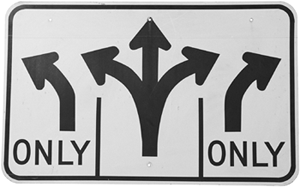
If
you couple this brain process with your natural tendencies, you can
create a brain superhighway. Let's continue with the path analogy. On
some college campuses, a landscape architect plants a large expanse of
grass. Then he sits back and waits to see where the students naturally
create paths with their walking patterns. Then he has paved walkways
installed where the most students walk. On other campuses, the architect
installs the paved walkways first. Then the beauty of his landscape
becomes marred as students take shortcuts across the grass anyway.
Sometimes a rigid administration decides to put up fences—pretty bushes
or ugly chain-link—to keep the students on the predesignated paths. How
frustrating! What
do paths on college campuses have to do with organizing your family's
schedule? You've already selected a planner that conforms to your
family's natural tendencies (the wait-and-see-where-they-walk approach).
Next, you need to watch to see where the system doesn't quite work out
as planned (where the shortcuts are taken). Then, as a final commitment
to keeping your family's schedule organized, you must make sure that you
don't build any fences that frustrate the system's users. When
your family finds the paths they need to take to be where they would
naturally go, the system will become so ingrained in their brains that
success is inevitable. |
|
Maintaining Supporting Information
After you begin to work
with your planner, you'll quickly realize that if you want to be
efficient, you'll need to have more information at your fingertips than
just a calendar of your family's events and activities. Here's a
checklist of some of this vital information:
Phone numbers
School
Teachers
Friends
Pizza delivery
Doctor
Repair people
Addresses
Friends
Extended family
Business associates
Invitations
Events requiring RSVP
Events you'll attend
Phone messages
You can keep a short
list of phone numbers and addresses right on (or next to) the planner
itself. Ideally, you'll keep your family's personal address/phone book
and your city's phone book nearby as well.
If everyone
contributes to keeping a log of incoming phone calls, you can keep
missed phone messages to a minimum. A two-part carbonless phone message
pad allows you to take a copy of the message with you and still keep a
permanent record in case you lose the tear-slip. As shown in Figure 1, the most versatile of these message pads come with tear-slips that are also sticky notes.

A good hard-copy family
scheduling system is intuitive to use. Let everyone in the family know
that this tool is there to make life easier. Then just start using the
planner and refer your family members to it often, and the system will
naturally develop into your family's “command center.”
Choose a location for your computer (or planner unit) and printer if you're using a desktop system
Enter your family's schedule for the next two weeks
Enter your family address book and phone number information (if it's not already entered into the scheduling software)
Schedule family training session(s) to teach everyone to use the system
Prepare backup system/disks