There is a lot of talk in the business world about
the difference between being efficient and being effective. The same
principles apply to running a family. Here are our basic definitions of
these important terms:
Being efficient means getting something done by expending the least amount of time, energy, and money.
Being effective means doing things that really matter.
Being productive
means putting together the right combination of efficiency and
effectiveness so that you spend your time, energy, and money only on
things that matter, you accomplish everything that does matter, and you
do so by expending the minimum resources required.
So here you are, faced with a
daunting to do list of things that seemingly are going to take more
time than you have—and we've described only the necessities in life and
haven't even begun to address the fun stuff. We need to arm you with the
tools to be more productive. Some would say you need to learn to work
smarter, not harder.
Being More Effective
Let's start with
effectiveness. Are all of the things you think you need to do really
necessary? If you can eliminate something from your list entirely,
you'll never have to think about scheduling time to do it! You can
remove things from your to do list in several ways.
First, make an honest
assessment of where you stand today. Do you have things on your master
list that you haven't done in years? If you start doing them now, will
they really make a positive impact on your family's life?
If no one
really cares if the lawn is edged every week, then you don't need to try
to find a half hour every week of the summer to do it. Eliminating that
item will save your family 13 hours a year.
If
everyone uses your side door in the winter, then you don't need to
shovel the front walk when it snows (unless you're just doing it for the
exercise). Not shoveling the walk will probably save you an average of a
half hour a week throughout the winter, or about 8 hours a year.
Next, take a closer
look at the frequencies you've assigned to various tasks. Can you reduce
how often your family needs to do something?
You may have
indicated on your master list that the guest room should be dusted every
week. But if the room doesn't get much use and you find that the dust
doesn't really start to show until a month has gone by, reduce the
frequency from weekly to monthly and save yourself a half hour every
month. That's another 6 hours a year.
Maybe
you plan to change your vacuum cleaner bag every month, but it really
needs changing only every three months. Those few minutes saved—and the
cost of the bags—will start to add up.
Sometimes using new tools or different methods can eliminate a recurring task:
Forty years ago,
people who lived in parts of the country where it snowed in the winter
had to change to snow tires each winter and then back to regular tires
in the spring. Now, the technology has changed and almost everyone has
all-season tires that work better than the specialized tires of the
past.
Flowers
blooming in your flower beds all summer are lovely. But if you're
pressed for time, you might consider eliminating the job of planting
annual flowers every spring by designing a flower bed full of perennial
flowers that will bloom in sequence all through the summer and then
continue to bloom year after year.
Finally, see whether certain components of necessary tasks can be eliminated. Do some of your activities contain a lot of fluff?
If you wash the
sheets from your bed and then put a different set of sheets on the bed,
you'll have to spend five minutes folding the first set and putting it
away. If you put the same set—clean, of course—back onto the bed and
switched sets only occasionally to make sure the ones in the closet
stayed fresh, you'd gain more than 3 hours a year.
Every
morning when you make your bed, maybe you spend an extra minute placing
10 or 15 decorative pillows that you then remove before you get into
bed every night. If you don't even go into your bedroom during the day
to enjoy the look of the pillows, you can eliminate them and not even
notice. That minute per day you'll save adds up to an extra 6 hours of
your time a year!
Increasing Your Efficiency
Next, let's talk
about being efficient. After you've eliminated all of the unnecessary
items from your to do list so that you're being effective, you can still
free up a lot more time by doing the remaining items more efficiently.
Sometimes being efficient is about reducing wasted motions:
You've already seen how you can save a lot of travel time if you consolidate your errands.
Carrying
a watering can around to each plant that needs watering will take you
much less time than carrying each plant, one by one, to the sink.
|
Efficient
and effective grocery shopping can save you countless hours over the
alternatives. And productive grocery shopping begins with a good
shopping list. A simple system to record items for purchase when they
run out or when someone needs a special ingredient for something he'll
be cooking is to have one piece of paper or electronic document onto
which anyone in the family can add items that need to be purchased. Then
whoever is going to do the shopping can just grab the list and go. The
big drawback to this system is that the items will be on the list in a
random order—the order in which the need arose—making it difficult for
the shopper to get everything on the list without crisscrossing his way
through the store.

A
more efficient system would list the items in the order in which they
would come up if the shopper followed a normal route through the aisles.
What you'll want to do is make a master grocery list that contains all
of the products you've ever bought at the grocery store. Your
custom-designed list will differ from the stock lists you can purchase
in two ways. First, it will contain only the items that your family
uses. Second, you'll list the items in the order in which you'll come to
them as you walk an established route through your favorite grocery
store.
Begin
by taking your spiral notebook with you to the store and walking up and
down the aisles as you make your list. Then, when you return home, set
up your system in one of the following two ways:
Method one:
Make
a neat list with a check box in front of each item. After every few
items, leave a blank space in case you left out a product or someone in
the family wants to try a new item. Make 50 photocopies—a year's supply—of your list. Post the list in the kitchen, and all family members can check off items as they notice the need. The person who goes to the grocery store takes the list with him and replaces it with a new blank list to begin the cycle again. Before
you photocopy your list each year, update it to include new items and
adjust for any rearranging of stock on the store shelves.
Method two:
Type the list into a computer document. Designate
a place in the kitchen—a blank piece of paper, a dry-erase board, an
electronic device—where family members can record items to be purchased. Before
leaving for the grocery store, the person doing the shopping will
delete all of the items on the computer list except the ones that are
needed and print out the modified list. Now the person shopping will
have a list only of what's needed, which creates more focus—less wasted
time and fewer impulse purchases—at the store. The
shopper should be careful not to save the changes to the master
document because you'll want the full master list available for
modification before each shopping trip. Update the master list as needed to include new items and adjust for any way the store has rearranged its shelves.
With either method, you can fold the list to form a pocket to hold the coupons you'll want to use on each shopping trip. |
Other times, being efficient is about having the right tools:
tip
A food freezer can increase your efficiency two ways:
Trying to
clean your keyboard with a damp cloth instead of a can of compressed air
will take you a lot longer—and may even damage your computer.
Most
people can peel a potato much more quickly and with a lot less effort
if they use a potato peeler instead of a paring knife.
Some special-purpose gadgets actually end up using more of your time
than they save. The reason goes back to the principle that each job has
three phases. |
For example, suppose
you want to slice a cucumber. You can slice it in 3 minutes if you use
your paring knife. You can slice it in 30 seconds if you use your
slicer-dicer gadget. Getting out your knife will take you 10 seconds;
getting out your slicer-dicer and setting it up will take you a minute.
When you're finished, rinsing your knife and putting it in the
dishwasher will take you 15 seconds; washing and drying the gadget,
which is not dishwasher-safe, will take you 5 minutes. So, as you can
see from Table 1, the gadget will save you time only if you need to slice four or more cucumbers.
Table 1. Does the Time-Saving Gadget Really Save You Time?
| Number of Cucumbers | Time with Knife | Time with Slicer-Dicer |
|---|
| 1 | 2 min. 25 sec. | 6 min. 30 sec. |
| 2 | 4 min. 25 sec. | 7 min. |
| 3 | 6 min. 25 sec. | 7 min. 30 sec. |
| 4 | 8 min. 25 sec. | 8 min. |
| 5 | 10 min. 25 sec. | 8 min. 30 sec. |
The lesson here: Evaluate time-saving devices based on your particular circumstances.
Setting up
an automatic watering system for your garden will require you to make an
upfront investment in terms of time and equipment. The dividends it
will pay in terms of saved time later—and healthy, lush plants—are well
worth the effort. |
You'll need

Here's how to set it up:
Install the batteries in your timer. Connect the timer to your outdoor faucet. Place the hose lengthwise through the center of the flower bed and connect the hose to the timer. Turn on the water with the timer on the manual setting and adjust the water flow to your satisfaction. Decide
at what time(s) of the day you want the bed to be watered and for how
long, and set the timer for the desired watering times.
Now
your flower bed will be watered automatically without your having to
remember to turn the water on or off and without your having to be home
(or awake) at the ideal watering time. Your timer will have a manual
override in case you want to use the faucet at another time. You always
have the option of turning off the system for a day or more if you've
had excessive rain. |
Still another way to increase your efficiency is to make sure you're not letting little pockets of time go unused:
While you're waiting for something to heat in the microwave, you probably have enough time to sort through the day's mail.
While
you're sitting in your car waiting for your child to come out of her
piano lesson, you can write a birthday card to your best friend.
note
The Melnor 3018 Digital Aqua Timer, shown in Figure 1,
is a time-saving device that lets you program your watering system to
turn on and off for specified durations up to six times a day. Suggested
retail: $34.99.

|
Often you
realize that you could be using a few spare minutes to write a letter or
pay a few bills, but you can't because you don't have what you need
with you. Having a portable office can help. |
You'll need
A portable file box with a pencil tray in the lid Six file folders A pen 
A book of postage stamps Your checkbook Your personal address book Stationery, writing paper, or notecards with envelopes Your return address labels (optional) Five paperclips (optional) Mini-stapler (optional)
Here's how to set it up:
Label the file folders as follows:
Unpaid bills—
You can put your unpaid bills in this file as you sort your mail every day.
Paid bills—
This is the place where you put the bill stubs after you pay the bills.
Other correspondence—
If you have any nonbill paperwork that requires a response you can prepare away from your computer, you put that here.
Note paper and cards to write—
You
should keep a supply of blank note cards to write birthday greetings,
condolence notes, and other friendly correspondence; if you buy cards to
send, they would go in this file, too.
Checkbook and address list—
Put your checkbook and personal address book in this folder.
Papers to file—
These are papers that you need to move to a more permanent file elsewhere.
Place the rest of the supplies in the compartment in the file box lid.
Now
your deskwork can move with you without getting separated into segments
that tend to get lost or misplaced. You can take your portable office
in your car, out on your deck, to the library—anywhere you want. |
Doing Two Things at Once
The idea of
multitasking has increased in popularity as people have felt more and
more pressed for time. However, when you get right down to it,
multitasking isn't really about doing more than one thing at a time;
it's about switching from one thing to another and back and forth again
and again in very rapid succession. If you truly hope to do two things
at once, what you want to look for is one activity that accomplishes two
purposes.
note
The Rubbermaid Office Solutions Simplifile Box Office, shown in Figure 2,
accommodates letter-size hanging file folders in the base and small
supplies in the lid, and is designed for easy portability. Suggested
retail: $11.99.
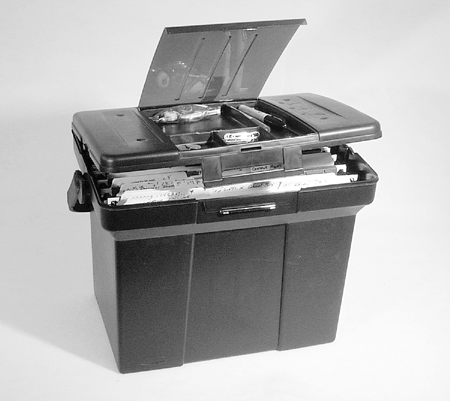
|
Deciding to Hire Someone Else to Do the Work
You've eliminated
everything from your list of necessities that really isn't necessary.
You've streamlined the necessary tasks so that you're getting them done
in the least amount of time possible. What do you do if it still looks
as though you're going to be short of time? Buy more time. You can't
increase the number of hours your family has to do things, but you can
increase the time available to do the family's chores by hiring someone
else to do some of them. Prime candidates on your to do lists include
Your decision to hire
another person to do the work boils down to whether you're more willing
or able to undertake the hiring and management of the chore than to
actually do the chore—and whether you are willing and able financially
to afford hiring someone to do it. The following questionnaire provides
you with one method of making those determinations.