Crossing alert
One of the things people do most with their
legs when sat at a desk is cross their legs at the ankles. This is to be
discouraged it seems. Not that you're likely to sit like that with firm
pressure on your legs for long enough to cause any obvious nerve or blood flow
issues. But educated opinions suggest it can result in reduced blood flow
through the calves, poor posture, extra strain on vein walls, and general
tension in the leg and hip joints.
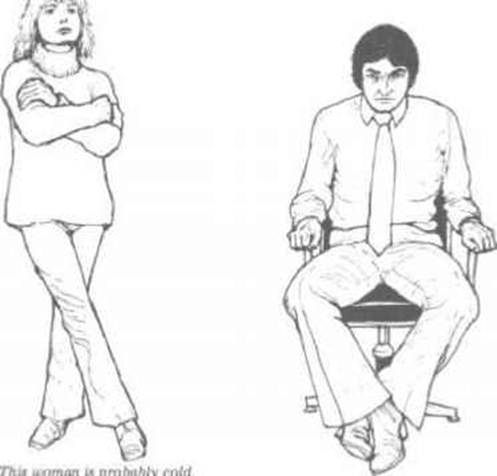
One
of the things people do most with their legs when sat at a desk is cross their
legs at the ankles
Key innovations
A good keyboard needs to offer a solid mix
of sturdiness, comfort, the preferred amount of tactile feedback / from the
keys, and a bit of consideration for the variety of users who will use it. A
good ergonomic keyboard needs to put your arms and wrists first, and cater for
natural positioning.
That's why Microsoft seems to have cornered
the market with its Natural Ergonomic Keyboard 4000. It's a big beast and comes
with sizeable cushioned palm rests. It’s been around for a few years now and
here's why: it has angles.

Kensington Duo mouse rest
The 4000 has a 14° gable, a sort of
pronounced mound towards its middle, to prevent wrist pronation. Not only that,
but its keyboard is cut in two with a 12° (combine 24°) split arc down the
middle of the keys. This is because as much as we should like our hands to
present themselves naturally to a keyboard they, in fact, don't. They come at
angles, which Microsoft has aimed the two halves of its keyboard at accounting
for.
The downside here is that unless you can
touch-type, you'll probably be writing or hitting utter nonsense for a while,
keeping each hand strictly to its side of the board. The 4000 is well liked,
though, and it's still available, which should speak volumes. You can get it
for $36 online from Lambda-teak. Microsoft isn't the only producer of
'ergonomic keyboards', and Fujitsu does a model called the Butterfly Split,
which looks like an enraged gamer has torn it in half. It's a bit more style
than substance, though, and at $123 its best considered carefully.
Palm pressure
A fair amount of keyboards come with added
palm rests, indeed the Q-Nap gaming keyboard I'm typing this on does just that.
Yet if you've long hands, which make such things redundant, have sore wrists,
or have no support at all, a wrist rest is worth investing in. The key here is
to ensure that some comfort and support is given to your wrists other than the
hard surface of your desk, while not moving them into a wholly natural
position. What's a natural position? Lay an arm on a flat surface and see how a
relaxed arm has the knuckles of your index and middle fingers slightly higher
than the wrist, while all your fingers are slightly curved.

Fellowes Foot Rocker
This is an idea of the sort of shape you'll
likely find more comfortable to maintain during computer use. So a huge gel
wrist rest that pushes your wrists up may not be ideal. Luckily, you can pick
up slimmer offerings. Indeed there's quite a choice, with Kensington offering a
foam wrist rest with indents for where your wrists should lay That can be found
for around $6. There's also a slim gel version from Fellowes for $16, and a
chunkier 'Duo' gel model from Kensington. Each of these has a mouse rest
counterpart, but invariably these mouse wrist rests are attached to mouse-mats,
which restrict where you can move your mouse to while still receiving any
support.
Personally, I think I'd opt for something
called the Wrist Donut. Available at www.wristdonut.com, these rings of foam
wrap round your wrists and will support them wherever they land. They allow
freedom of movement, come in a variety of colors, can be customized, and cost a
not-intolerable $13 each including shipping ($16 for a customized one).